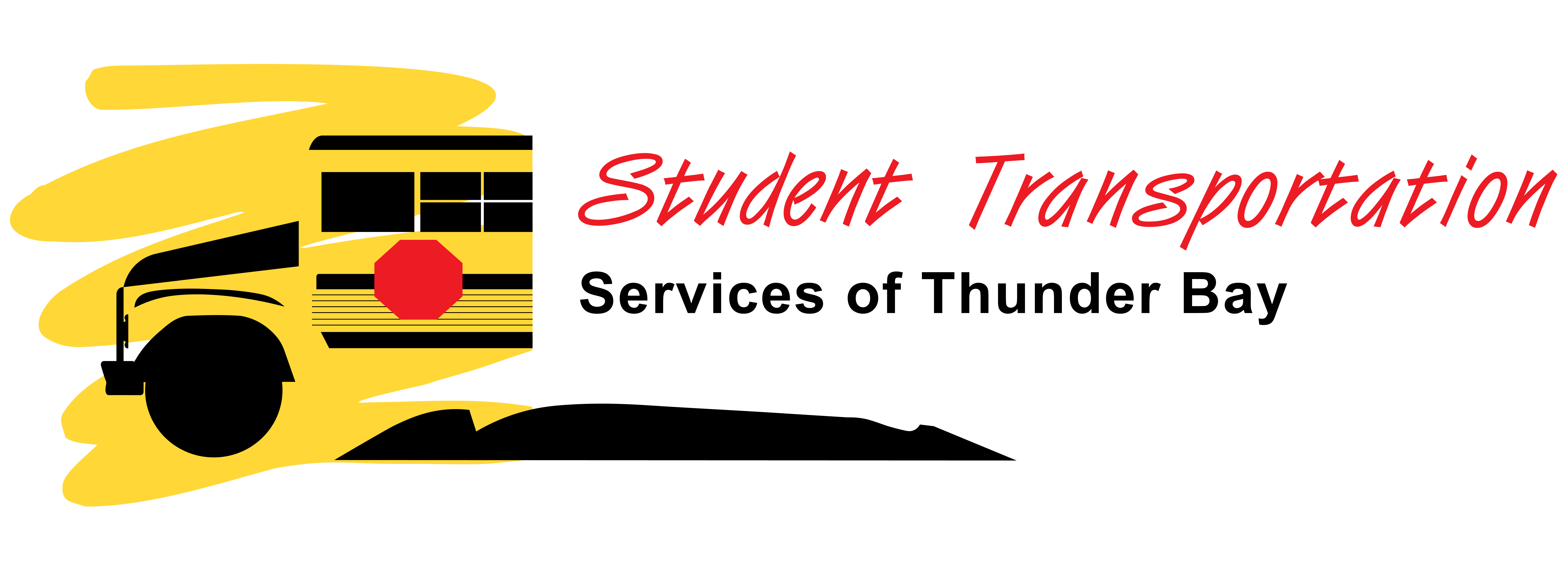The 2025–2026 On The Bus winter newsletter is now live! Click the image below to explore essential updates on student transportation during the colder months, including how we handle inclement weather and cancellations. Stay informed, stay safe, and ride with confidence this winter!